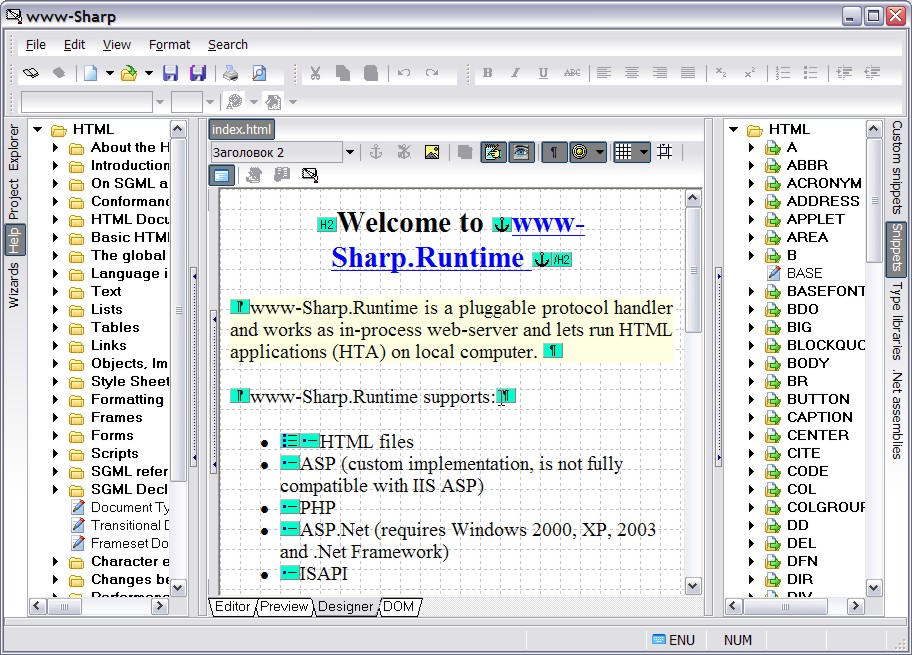
www-Sharp HTML designer has unique tools that greatly simplifies design process. This tools can be accessed by double-clicking HTML element with:
- SHIFT+DBLCLICK: edit element's outerHTML.
- CTRL+DBLCLICK: edit element's DOM - similar to DOM view but with selected element as root.
- ALT+DBLCLICK: edit element with custom designer. Custom designers can be set by selecting View\Properties in application
menu and selecting User interface\HTML editor entry, Designers tab. You can preset custom designer for elements with
specific HTML tag and even specific className (empty className means default designer for this tag) . Custom designer
is HTML page that is shown as with window.showModelessDialog. Element object is assigned to window.dialogArguments.
You can manipulate element's properties with script. Note that if you create new elements with document.createElement()
and insert them into designing HTML document, you should use document object that corresponds to designing element.
Main objects that you can use in your own custom designer are:
- element = window.dialogArguments;
- elementDocument = element.document;
- elementWindow = elementDocument.parentWindow;
- SHIFT+CTRL+DBLCLICK: edit element with ScriptConsole. You can access designing element with Element object in ActiveX scripts (JScript, VBScript etc.) and JScript.Net (requires .Net Framework). For example, select JScript and execute "Host.WriteLn(Element.tagName);" (without quotes). You can get element's document and window as well as in custom editor.
www-Sharp HTML designer supports formatting HTML code with PrettyHTML (PrettyHTML button on toolbar). This lets have good formatted html pages in uniform style. Formatting happens when you switch from designer/DOM view to editor view. You can turn off PrettyHTML to get html page as it is returned by MSHTML.
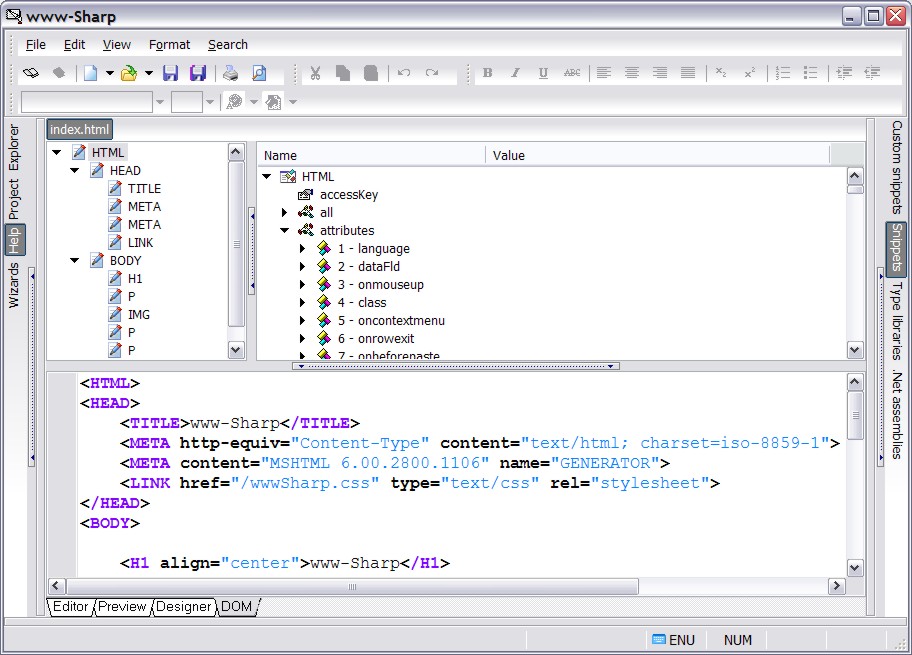
DOM viewer has 3 main parts - DOM tree, object inspector and outerHTML editor. You can update object property by changing its value in object inspector. You can update element's outerHTML by pressing CTRL+ENTER in outerHTML editor.